Ding ding ding ding! You made it! It’s been a long, hard slog, but we all survived Janu-worry while we suspiciously eyed the horizon waiting for the Next Big Thing to try and eat us. What can I say, hope springs eternal.
In my last segment, I discussed the differences between document/content management and records management. I also spoke about content management as a discipline and strategy, highlighting the importance of executive support for content management strategy across the enterprise. The sad truth is, in all the years I have done this work, I have known two – yes, TWO – companies that approached content and records management with any real strategic focus. I know, I know. I whine a lot.
I want to get us to where we can start talking about SharePoint as a content management platform, but before we do this, we need to have the “when to use what” discussion. When I first started working on O365, I was a little intimidated by how many options I was faced with – and this is my JOB. I’m not exactly surprised that folks with actual day jobs get confused, so let’s take a quick look at O365’s 3 most used content storage options:
1 OneDrive for Business
We all know what our My Documents folder is for, right? That’s where we save all the stuff we consider OURS – the raw data we depend on to do our jobs but no one else cares about, rough work product not yet ready for public consumption, etc. But the My Documents folder is on my machine’s hard drive – what if, horror of horrors, my machine dies – or is stolen??
That’s where OneDrive comes in: Think of it as a cloud-synced replacement for your My Documents folder. OneDrive syncs all your documents to the cloud in the background while you work, so if the unthinkable happens, you simply kill the connection to the old machine and re-sync all your files to a new one. You lose, like, maybe the last 20 minutes of work. Big whoop. Worried about the confidential files on your stolen machine? OneDrive encryption means your laptop thief can’t get into them without your credentials. OneDrive will save your life. Okay maybe not literally, but it will save your sanity.
2 Microsoft Teams
Teams really came into its own during the COVID lockdown, so most of us are already familiar with it as a remote chat and meeting app. But Teams is far cooler than that.
Think of Teams as a high-velocity communications platform for real-time interaction. A place where users can meet, chat, plan, share, and collaborate with ease. Teams allows you to plug directly into a whole toy box of apps for knowledge management, task planning & tracking, news feeds, process automation, time management, analytics, and many more – and that’s just the stuff on Microsoft’s app list. Teams also allows 3rd party providers to create plug-ins ranging from your company’s CRM / financial / sales/customer service systems to data visualization, and training – heck, there are even mapping tools. The list is almost endless.
Of course, everything has a price, and while Teams’ immense collaborative muscle is the perfect space for fast-and-loose, in-time communication and collaboration, the very same lack of rigor that makes it convenient in the now makes it unsuited to long-term content management and governance. So instead, we allow Teams to be spun up when needed and collapsed when their purpose is spent, leaving the governance-heavy lifting to the kids who find that kind of thing interesting.
3 SharePoint
If enterprise-wide content management is your thing, SharePoint is where you need to be. There’s a reason so many Enterprise Document Management Systems (EDMS) are built on a SharePoint platform – SharePoint does most of the hard stuff for them. SharePoint’s built-in functionality natively supports good content and records management, providing the foundational stability and rigidity you need to ensure flexibility on an operational / user level.
But that doesn’t make sense, I hear you say. How can something be flexible and rigid at the same time?
I think I have a story for that:
Stability vs Flexibility: The Subaru Story
Back in the day when I was young and stupid, I had a bunch of friends in the off-road racing community, and let me tell you, watching Subaru and the legendary Colin McRae walk off with the 1997 WRC (World Rally Championship) title made me lose my ever-loving mind.
It wasn’t that they took the title –they took it for the THIRD YEAR IN A ROW. No one had ever pulled off a hat trick before and it was MAGICAL.
 [Pretty sure this was the Aus race – 1997]
[Pretty sure this was the Aus race – 1997]
I have never enjoyed driving a car more than when I took an Impreza for a test drive. More than anything, I wanted a 555-blue WRX of my own. As it turns out, my budget – and my already-long list of fines – stopped that little dream in its tracks.
So, what – or who – or combination of the two – do we credit with this feat?
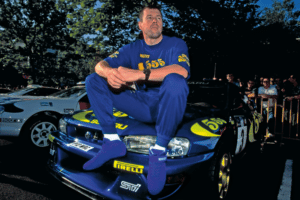
The mad genius, McRae, was the perfect choice for the team then – no doubt about that. But a driver is nothing without a car that matches their ability.
Boxer engine with opposed pistons. Low center of gravity. Great balance. Subaru’s revolutionary Asymmetrical All Wheel Drive, labelled in later years to be an “unfair advantage.” Could any one of these be the silver bullet?
It’s obvious this win was thanks to a combination of factors that came together perfectly at the exact right moment, but there is another element so fundamental that no one even considers it a contributing factor: It doesn’t matter that your engine could power a fighter jet – or that your suspension keeps your car stuck to the road like gum on a running shoe – if they have no foundation to stand on.
Off-road rally vehicles have a lot to deal with: stupid amounts of power, the most punishing racing circuits known to man, and two squishy humans in the middle. Getting over the finish line first with the human cargo intact requires a reinforced, super-rigid frame, capable of standing up to any impacts, vibrations, drops, or extreme handling the driver might throw at it. Typically, this would include the following:
- Stripping the vehicle down to the chassis
- Trimming away any unnecessary weight
- Reinforcing the chassis a bazillion times over for maximum rigidity and stability
Only then will the team build the vehicle back up again and install all the engineering black magic, the roll cage, wiring cage, seats, etc.
Yes, I know I’m over-simplifying things a little, but it’s been decades since I last had grease up to my armpits and I’d never live it down if I left out something important. Simple is good.
To summarize: the rigidity of the frame ensures the integrity of the components built on top of it so the driver is free to execute whatever move is required in the moment, knowing that the vehicle will behave as expected.
In the same way, when setting up a SharePoint Online tenant specifically for use as a content management platform, we take the time to ensure the underlying foundation is stable and rigid enough to support users where they are and ensure flexibility where it matters.
Over the past few years, my team and I have formalized the foundation creation process somewhat and dubbed it the Mint Content Framework (trademark pending, I’m sure).
In the next post, we will look at the basic building blocks we use when creating Content Frameworks and Information Architectures. Until then, buckle up, wear sunscreen, and look both ways before crossing the road.



