Microsoft Outlook
Secure Digital Communication: Revolutionize Your Traditional Email with Outlook

What is Microsoft Outlook?
The power of Microsoft Outlook brings together a multi-function personal informational manager software system and task administration to your remote-hybrid workspace. Primarily used for email, it also includes enriched and robust functions such as the calendar, task manager, planner, contact manager, Viva Insights, and notes.
Embrace Hybrid Work with Confidence
It’s crucial for your team and organization to use technology capabilities that facilitate frequent transitions between environments and provide a level of consistency, that bridges the collaboration, communication and productivity gap.
Microsoft Outlook empowers you to evolve with the era of digital transformation, providing a seamless connection between people, places and processes.
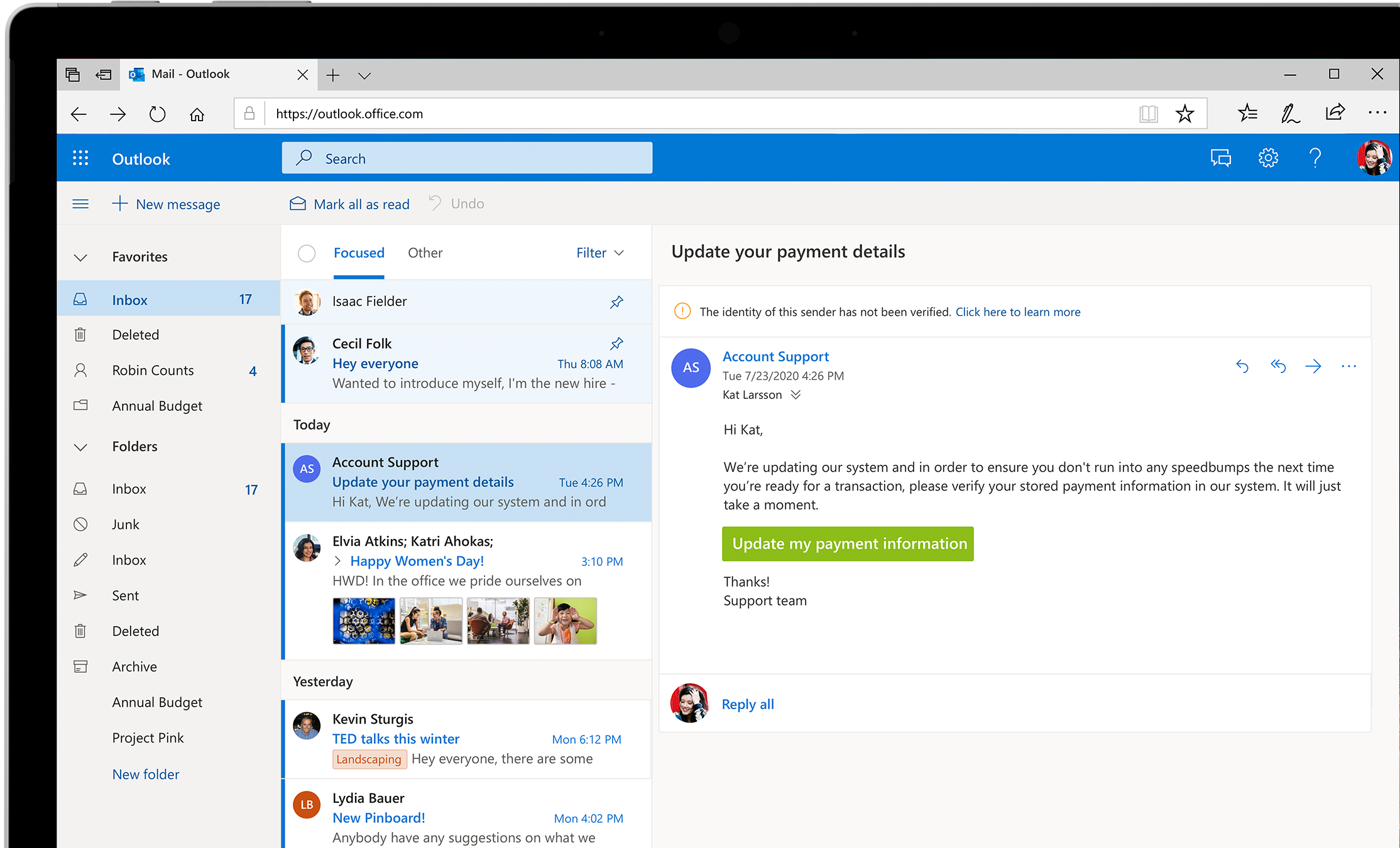
Common Business Challenges that Outlook Can Solve
Software Updates
Stay safe and up to speed with automatic software updates.
Disparate Systems
Access your Outlook from any device and avoid incompatibility issues.
Data Security
Work in a secure environment with compliance and governance regulations in place.
Time Management
Use the calendar, planner and automated focus time feature to manage your time.
Power Up with Powerful Outlook Features
Enterprise-grade Security
Smart Scheduling
Prioritize with To Do
Tracking Receipts
File and Categorize
Accelerated Integration
4 Reasons to Implement Outlook
Improved Productivity and Collaboration
Outlook has an integrated user experience, allowing you to unify and sync all your applications and data, onto a centralized system, in real time. This ensures a seamless workflow to your everyday operations.
Fast and Effective Communication
Using automated response suggestions, delivery receipt features, attachment reminders, contact managers, smart notifications, and secure messaging, your organization will benefit from meaningful and instant communication.
Easy to Navigate
Microsoft Outlook is designed in a user-friendly manner, enabling you to better navigate the software, using its smart tools and features. Its efficient functionality allows you to move in confidence, without much support.
Connectivity on the Move
In a world where network, access and connectivity are important, Outlook has made it possible for you to work anywhere and on any device. Its mobility and security capabilities, allow you to safely and smartly connect to your work, team and data.

SharePoint Intranets then vs. now: A UX Perspective

4 Things You Should Do Before Investing In A Teams Platform

Unveiling The Holy Grail Of Streamlined Productivity – O365
- Modern Work Partner of the Year 2021
- Content Services Charter Member 2021
- Advanced Specialisation Partner
