Microsoft Word, PowerPoint and Excel
Desktop Productivity: Boost Business Efficiency and Collaboration with Microsoft Office Apps

What is Microsoft Word, PowerPoint and Excel?
Microsoft Office tools, such as Word, PowerPoint and Excel, are used to create a more productive and involved work environment. All hybrid workers can access the platforms at any time, utilizing the benefits for more focused and streamlined work processes. Both fixed and remote workers across a number of geographies can access Microsoft Office apps to create documents, store and organize data and manage presentations.
Your Go-To Modern Work Tools
Use Microsoft Office applications for your business needs. You can view, create, and edit documents, spreadsheets, presentations, and more on your desktop and mobile applications. You can utilize Microsoft Word, Excel, and PowerPoint to enhance collaboration, work smarter and get more done with accelerated collaboration.
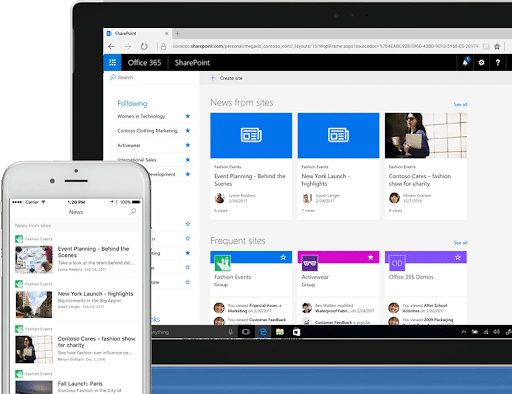
3 Reasons Why You Should Use Microsoft Office
Prominent
Microsoft Office products are the most widely used business productivity software worldwide, helping to take employees and businesses a step further toward their goals.
Convenient
It’s ease-of-use, accessibility, interactivity, and adaptability across operating systems makes business success more attainable.
Productive
The use of Microsoft Office drastically increases productivity through rich-inclusive features and tools, that help you work more intelligently and seamlessly.
Familiar
The wide use of Microsoft Office globally means it offers a familar productivity environment that all employees understand and can operate with ease.
Why Businesses are Choosing Microsoft 365
Cloud-based
Comprehensive
Supportive
Implement Microsoft 365 Today
Perfect Your Writing with Microsoft Word
Take your writing from average to great, by using Microsoft Word for all of your word processing and document creation. You can also take advantage of the Microsoft Editor by checking your all spelling, grammar and vocabulary suggestions, to give you the confidence boost you need to thrive at work. The features, formats, styles and templates empower you to design with clarity.
- Newsletters, Brochures and Flyers
- Email Marketing Campaigns
- Scripting, Books and Articles
- Resume and Cover Letters
- Assignments and Reports
- Calendar Planner
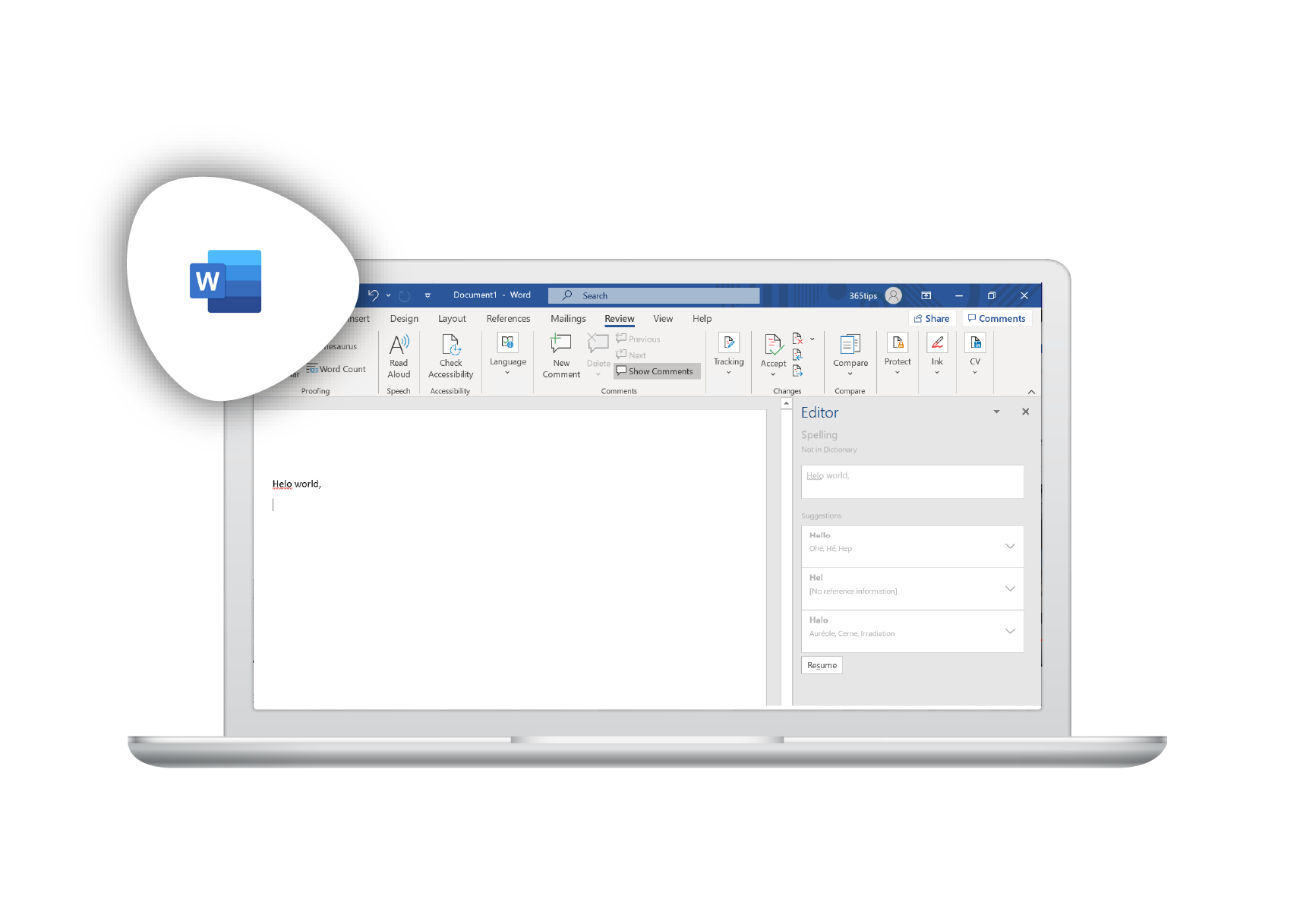

Make Sense of Your Data with Microsoft Excel
Use Excel as your electronic spreadsheet program to store, organize and optimize your data. Using worksheets with intelligent columns and rows, you can store numbers, make calculations, open reports and complete your accounting tasks. Using various formulas, currencies, percentages, dates, fractions, decimals, you can build comprehensive and smart spreadsheets.
- Mathematical Operations
- Budgeting and Repayment Plans
- Reporting and Data Analysis
- Inventory Tracking
- Surveys
- Project Management
Win Your Pitch with Microsoft PowerPoint
- Report and Analyze Data
Lecture Plans and Presentations
Sales Pitches
- Digital Portfolio
Animations and Storyboarding
Interior Designing Concepts

Benefits For Next Level Business Growth
Seamless Integration
Office 365 works seamlessly with the programs you already know and use, including Outlook, Word, Excel, OneNote, Publisher and PowerPoint.
Advanced Security
You can use the same systems used by Microsoft and other enterprises to help protect email, documents, and networks.
Intelligent Communication
Empower employees with effective, targeted communication through tags and mentions.
Immediate Notifications
Don’t miss out on anything important. Look out for updates, assigned tasks, and to-do actions that come directly onto your outlook.

SharePoint Intranets then vs. now: A UX Perspective

4 Things You Should Do Before Investing In A Teams Platform

Unveiling The Holy Grail Of Streamlined Productivity – O365
- Modern Work Partner of the Year 2021
- Content Services Charter Member 2021
- Advanced Specialisation Partner
